
Running a carpet cleaning business means juggling service calls, scheduling, team dispatching, and invoicing - often all in the same day. That’s why more owners are turning to purpose-built carpet cleaning software to streamline their operations and scale faster.
Designed specifically for small and mid-sized service businesses, our software gives you the tools to schedule jobs, manage customers, track inventory, and collect payments - all from one cloud-based platform.
Why Choose Our Carpet Cleaning Business Software?
Simplify job scheduling and technician dispatch
Send quotes and invoices directly from the field
Create professional estimates and invoices on-site, speeding up payment cycles and reducing paperwork.
Track equipment and chemical inventory in real-time
Monitor supplies and usage across carpet cleaning jobs to avoid shortages and keep your operations running smoothly.
Manage schedules and customer info in one place
Keep all your technician availability, job status, and client information centralized and updated in real time.
Mobile-friendly access anytime, anywhere
Access your schedule, job details, and customer history from any mobile device, even while on the go.
Capture signatures, photos, and notes digitally
Record important job details, proof of service, and customer approvals without relying on paper forms.
Benefits of Carpet Cleaning Management Software

- Work Smarter, Not Harder: Automate repetitive tasks like invoicing, appointment reminders, and customer follow-ups.
- Stay Organized: Access job details, customer history, and technician assignments instantly - on desktop or mobile.
- Get Paid Faster: Send invoices immediately after a job is done and accept payments on the spot.
- Reduce Errors: Say goodbye to paper slips and manual spreadsheets.
- Win Repeat Business: Use built-in CRM tools to manage service history and send reminders.
Built for Carpet Cleaning Pros
Whether you specialize in steam cleaning, upholstery, or stain removal, our software adapts to your carpet business. Key features include:
- Custom job templates for recurring carpet cleaning services
- QuickBooks integrations
- Drag-and-drop scheduling with route optimization
- Live customer communication via SMS
- Automated expense and revenue tracking
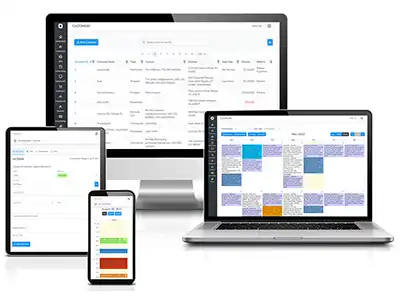
Use Tips from Industry Pros

- Use photo capture to show before-and-after results
- Track material usage by job to control costs
- Set up auto-reminders to reduce no-shows
- Tag high-value customers for follow-up marketing
- Send post-job surveys to improve your online reviews
Start Growing Your Carpet Cleaning Business Today
Use smart tools to reduce overhead, boost productivity, and deliver a seamless customer experience. Whether you’re just getting started or scaling up, our carpet cleaning business software helps you stay one step ahead.
What Our Customers Say
This article outlines the benefits of using carpet cleaning software for managers and owners in the carpet industry. It highlights how this software can enhance operational efficiency, improve customer service, and streamline overall business management. Key features include scheduling and dispatching, customer relationship management, invoicing, and inventory tracking.
The carpet cleaning app supports mobile access, allowing technicians to receive real-time updates, manage appointments, and process payments directly from the field. By implementing this technology, business owners can optimize their workflows, reduce administrative burdens, and deliver a seamless customer experience, leading to increased client satisfaction and business growth.
